工具使用
修改icon色调
- 用Acorn打开图片。
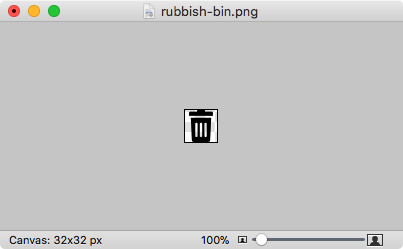
- 在其上新建图层。
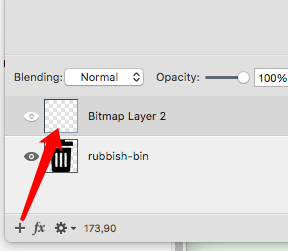
- 用选色工具取到颜色,然后用颜料桶填充新建的图层。
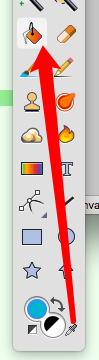
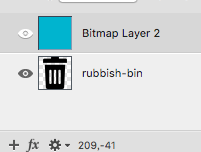
- 选择新图层的Blending模式为Source Atop,大功告成。
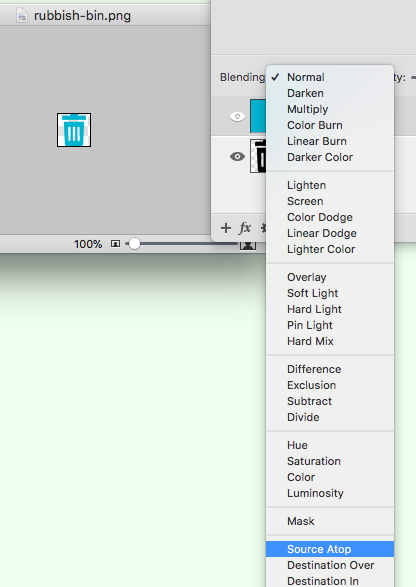
录制屏幕声音
- 下载Soundflower https://github.com/mattingalls/Soundflower/releases
- 打开音频MIDI设置,添加“聚集设备”,勾选"Soundflower(2ch)"和"外置耳机",这样在录制的时候耳机也能听到声音。
- 打开系统设置-声音,在输出中选择“聚集设备”;输入选择Soundflower(2ch) 。
- 打开QuickTime Player,新建音频录制,选择“Soundflower(2ch)”,录制
监控目录下文件变化
brew install fswatch fswatch destPath